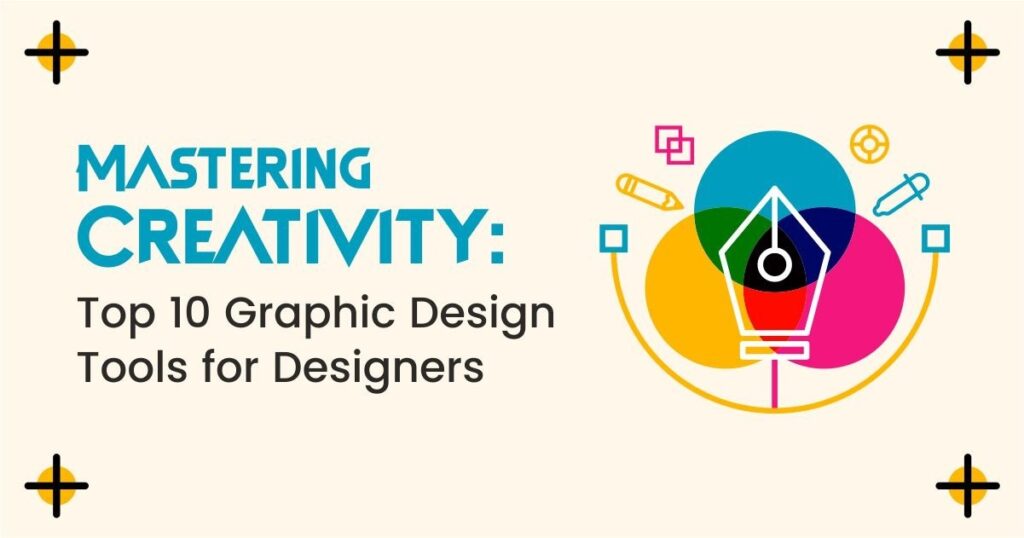
Table of Contents
Many of us chase after creativity and productivity in this fast world. Be a designer, writer, marketer, or entrepreneur- for most inspiration and deadlines are always hard to balance. The good news is that there are tools aimed at helping people find their creativity, streamline their processes and achieve more.
In this blog post, we will be discussing the 10 tools that can transform your creative workflow, thus saving you lots of time and energy while enjoying increased output
1:Trello: Visual Project Management

Another example of highly used tools for task and project management, Trello is the visual app based on the Kanban board system for managing projects. You can organize your projects on boards, break down tasks into individual cards and assign these to team members. That is useful for creatives because you can now track deadlines, collaborate on projects, or get on top of to-do lists.
Why It Matters:
Easy drag-and-drop functionality for task organizing
Visibility on boards, lists, and cards.
Compatibility with other tools like Google Drive, Slack, Dropbox.
Best for: Professionals to handle more than one creatives project with different phases.
2: Notion: All-in-one Workspace
Notion is more than just a note-taking app. Combining note-taking, task management, project management, and databases all within a single workspace, Notion allows for the creation of documents, progression-tracking of creative projects, brainstorming ideas, and using it as a wiki to store references and other resources.
Why Is It Important?
Personalized workspace for different types of content
One app for project management, document setting up, or task lists
Brainstorming, project tracking, and more with templates.
For: Creative professionals who need an adaptive workspace to brainstorm, organize, and track activities.
3: Adobe Creative Cloud: The Ultimate Design Suite

Adobe Creative Cloud is the benchmark for designers, illustrators, and video editors. You have free access to industry leaders in Photoshop, Illustrator, Premiere Pro, and After Effects as tools to produce high-class visuals and videos.
Why You’ll Need It
Total suite of graphics, video, and web design applications.
Seamless integration between apps.
Updates regularly with Adobe Fonts, Stock, and Behance.
Best For Professional designers, video editors, and digital content creators.
- Figma: Collaborative Design and Prototyping
Figma is an in-browser design software that allows for real-time instant collaboration on designs, wireframes, and prototypes. This intuitive interface combined with its fully cloud-based system lets teams work on the same project without one of the real headaches-those of version control or file sharing.
Why It’s Great:
Collaboration in real-time with fellow team members.
Cloud-based, so access from anywhere on any gadget.
Best suited for wireframing, UI/UX design, and prototyping.
Best For: The designers working on UI/UX, web design, or prototyping in a group setup.
Good communication is what yields a sleek workflow in creativity. Slack certainly is one of the best team collaboration tools because it has well-structured channels for different projects or departments, has direct messaging, and also integrates with multiple applications like Google Drive, Trello, and Notion. With Slack, communication is organized, and files and feedback are shared speedily.
5:Slack: Team Communication
Why It’s a Must:
It organizes conversations into channels for easier access.
Supports video calls and file sharing.
Integrate with project management and file-sharing tools.
Best For: Teams that really need smooth, real-time communication and collaboration.
6:Miro: Virtual Whiteboard for Creative Collaboration
Miro is a powerful virtual whiteboard tool that helps teams visually brainstorm ideas. It allows you to mind map, create flowcharts, do some wireframing, and even collaborate with others in real-time. Overall, the effect of Miro is great for creatives who need to sketch out ideas, work with a remote collaborator, or organize thoughts in a more visual way.
Why You Need It:
Real-time collaboration when brainstorming and visualizing.
Flexible templates which you can use for your mind maps, user flows, and other design thinking-related materials.
Great for distributed teams or virtual brainstorming sessions.
Best For: Content people who are creatively inspired on seeing things visually and want a flexible digital whiteboard for creative brainstorming and collaboration
7:Grammarly: Writing and Editing Assistant
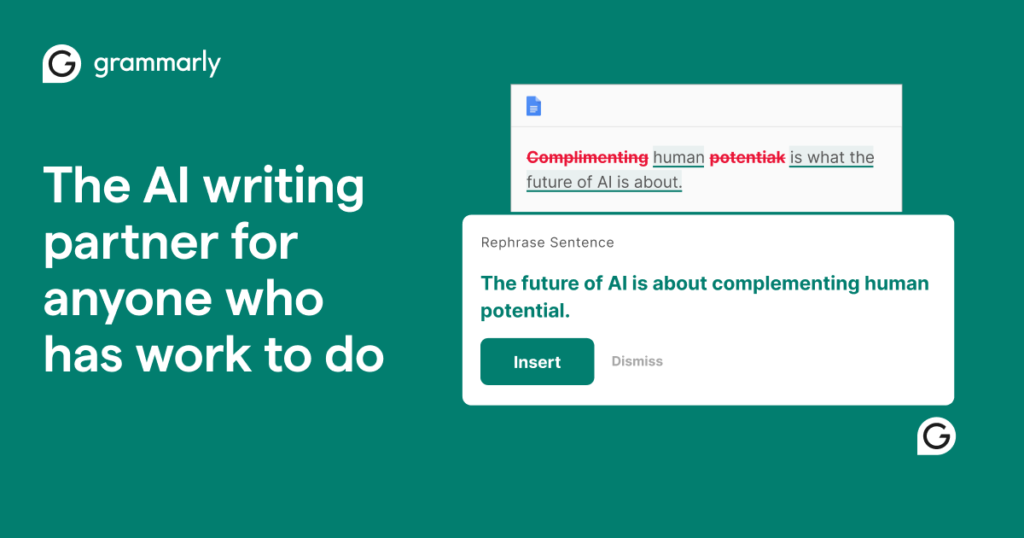
No matter what type of creative work you are doing, clarity in communication is always necessary. It means that Grammarly will check the text for all types of errors-be it a blog post or an email or marketing copy or a creative brief-and help make your writing grammatically correct, concise, and professional by suggesting better words and even phrases that may sound awkward to readers.
Why it matters:
Immediate feedback on grammar, punctuation, and style
Ease in Integration with Writing Apps, Email, and Browsers
Help on Clarity, Tone, and Readability.
Best For: There are quite a few applications out there for writers, content creators, and anyone who is producing written communication as part of their creative workflow.
8:Procreate: Illustration and Design for iPad
For illustrators and designers who will no longer work on Mac, the most intuitive and versatile option available is Procreate. The software features a phenomenal number of brushes, powerful layers, and real-time rendering; it makes it everyone’s favorite application to create wonderful artwork from anywhere in the world.
Why It’s Important:
This is an active tool for creative purposes, including customizable brushes and layers.
It’s a good tool for sketching, drawing or painting on the go
Intuitively designed for digital artists
Best For: Digital illustrators and designers who want to work on iPads for their projects.
9:Evernote: Capture Ideas and Organize Thoughts
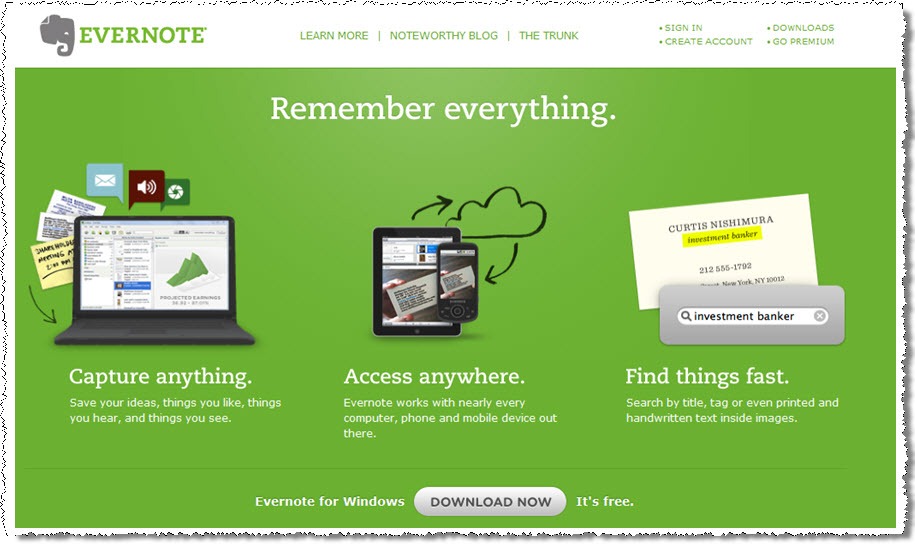
A good idea can strike at the most inopportune moment, and a really solid note-taking tool such as Evernote ensures it is not lost. Evernote helps to organize your notes, your web clippings, your photos, even audio files in notebooks and has been the go-to tool for creatives who need to capture ideas and inspiration.
Why it’s indispensable:
It crosses platforms, capturing anywhere.
Organizes notes, web clippings, multimedia.
It synchronizes across the devices.
Best for: Writers, bloggers, and creatives who want to capture and organize ideas easily
10:Asana: Team Project Management
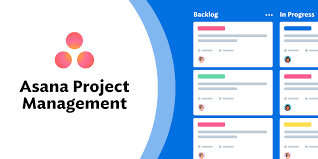
Asana is another great tool for managing projects especially if you are working with a team that has to manage larger projects. The clean interface enables setting up tasks and assigning them to your team members with the possibility to track their work in lists or boards. Asana also offers timelines, which work great for complex projects with multiple deadlines.
Why It’s a Must:https://www.goproof.net/blog/10-tools-every-creative-needs-in-their-toolkit
Tracks task and deadlines with ease.
Perfect for breaking large projects into workable chunks
Timeline as well as Board views to plan visually
Best For : Creative Teams that need to manage multiple deadlines and tasks in large projects.
So, you should not be inspired only to boost your creativity but work smartly with the right set of tools. Each mentioned above-from management of a project to communication up to design or brainstorming-provides specific benefits useful in optimizing the creative process.
Well, the secret to productivity improvement is actually merely the adoption of the tools that prove to suit your workflow best. Whichever side you’re on – being an illustrator, a writer, or a marketer – having a proper set of tools really makes the difference between really focusing on creativity and less on administration, better work with more efficiency.
Give these a try, and watch your creativity and productivity soar!
Which of these are you using?
Do any of these features help you? Or are there some other favorites that help boost your creative workflow? Let me know in the comments! Discuss and share your experiences with these amazing productivity tools.

Leave a Reply